
A home exercise program (HEP) is an important part of physical therapy treatment, helping patients bridge the gap between the work they do in the clinic and the progress they continue at home. Keep reading to learn how you can quickly build the best physical therapy home exercise program, every time, for every patient!
Building a Good HEP: Getting It Right So They Don’t Get It Wrong
Guiding a patient’s course of physical therapy treatment extends beyond the time you spend together in the clinic. Their “homework,” in the form of an HEP, serves as a continuation of your expertise. All the details you spell out in the HEP—from the array of exercises and rep counts to the way you explain each movement—can either help or hurt your patient’s progress. It’s important to get this handout right so they don’t perform the exercises wrong at home.
But creating a quality HEP can take up valuable time, keeping your attention away from your patient. Plus, it can be challenging to put on paper what is best demonstrated in person. While it may do in a pinch, the traditional method of drawing stick-figures can leave out important details!
In this digital age of there’s-an-app-for-that, it’s no surprise that one solution for creating a HEP lies in software. Many HEP software programs can store exercise data and compile it into a printable document, but the best ones will do so without slowing you down or creating more problems. The best physical therapy home exercise program will be intuitive and efficient to use, patient after patient.
What Makes a Great HEP Software?
As a physical therapist myself, I’ve seen my fair share of HEP software. Some feature good design and usability, while others only get in the way. To be worth my time, I think every HEP software should have the following features:
1. Great Images
If the program doesn’t have clear images for every exercise, don’t even give it a second look. Visuals help complete text, and many patients rely on an image when following a workout plan. Fuzzy resolution, awkward angles, or inconsistent instructions will only distract or confuse the patient.
2. Easy-to-find exercises
Each exercise should be organized in a library of images and tagged with multiple keywords for easy searching. There’s nothing more annoying than not being able to find a specific exercise because you typed “clam shell” instead of “clamshell.” That’s enough to make me revert to stick figures.
3. Ability to save protocols
Nearly every therapist has an implicit set of “go-to” exercises. A great HEP software can store those go-to exercises as “favorites.” By referencing stored exercises, you can build off a previous HEP, sparing yourself time searching and typing new protocols.
4. Quick-to-edit parameters
Whether it’s the number of reps, the amount of weight, the distance traveled, or the limb specified, the parameters for each exercise should be easy to edit. I don’t want to have to click 1400 times to change every parameter. I’m sure you can relate!
Best Physical Therapy Home Exercise Program: MedBridge HEP

You may know them as an online CEU platform, but MedBridge offers therapists support beyond continuing education coursework. Their HEP tool is a smart software solution for many of the documentation hangups besetting PTs. Featuring over 7,000 exercise videos and materials, the extensive HEP library at MedBridge keeps everything you need right at your fingertips.
It’s one of the few HEP tools I’ve used that meet all the criteria I outlined above. The library is well organized and conducive to quick searching. I can easily edit and save my favorite exercises to reuse in later HEPs, and all exercises are accompanied by good quality images that reflect the professional quality of the entire MedBridge platform.
Let’s take a closer look at the features on the MedBridge HEP builder that make it stand out as the best physical therapy home exercise program:
High-Quality Exercise Imagery
The images in MedBridge’s HEP Builder are clear, consistent, and easy to find. Once you’ve selected the right one, you simply drag and drop it into your HEP sidebar. When viewed through the MedBridge GO app, these images transform into videos with voice-over instructions and multiple camera angles. You can even flip the image to reflect a different side of the body!
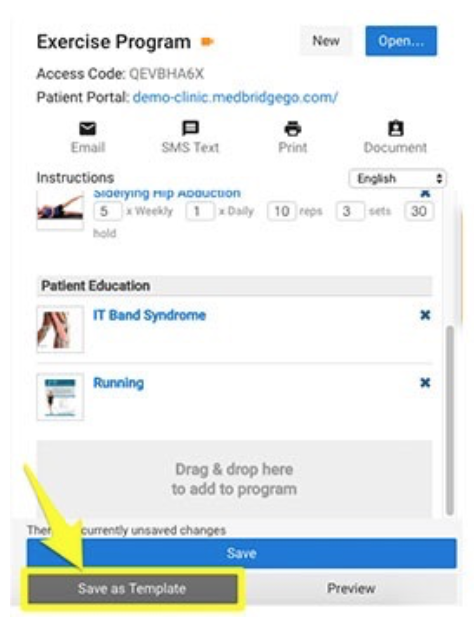
Templates and Favorites
You don’t have to start from scratch–with MedBridge you can build off a template you used for the last patient and populate it with exercises you previously saved. For example, if you find you often begin your total knee patients with the same sequence of balance exercises, you can save that set of exercises as a template and simply drag and drop it into your HEP. Creating a template takes just a few minutes, but it can redeem that time with each subsequent patient, putting anywhere from 30–60 minutes back into your day!
Customizability
Besides taking shortcuts, sometimes you need to include in your HEP a unique exercise created just for your patient. With MedBridge’s HEP builder, you can upload a customized exercise or quickly edit a current one to reflect your patient’s specific needs. You can also customize how the HEP is delivered—email, text, or printed—and even specify a large-print font or Spanish translation.
Bonus—Companion App
One feature that really makes the MedBridge HEP Builder stand out is its companion app, MedBridge GO. In the app, your HEP exercises are presented through a follow-along, interactive video and displayed with a workout timer that reflects the parameters you set. The weekly calendar page will depict your patient’s workout schedule day by day, while the dashboard will show at a glance whether they’re on track. If push notifications are enabled, the patient will be reminded on a regular basis to adhere to your HEP and put in the work to see the results.
The app also gives you more oversight on your patient’s progress. The reporting tab displays the number of logins to the app for each patient, allowing you to discreetly monitor their adherence to your HEP.
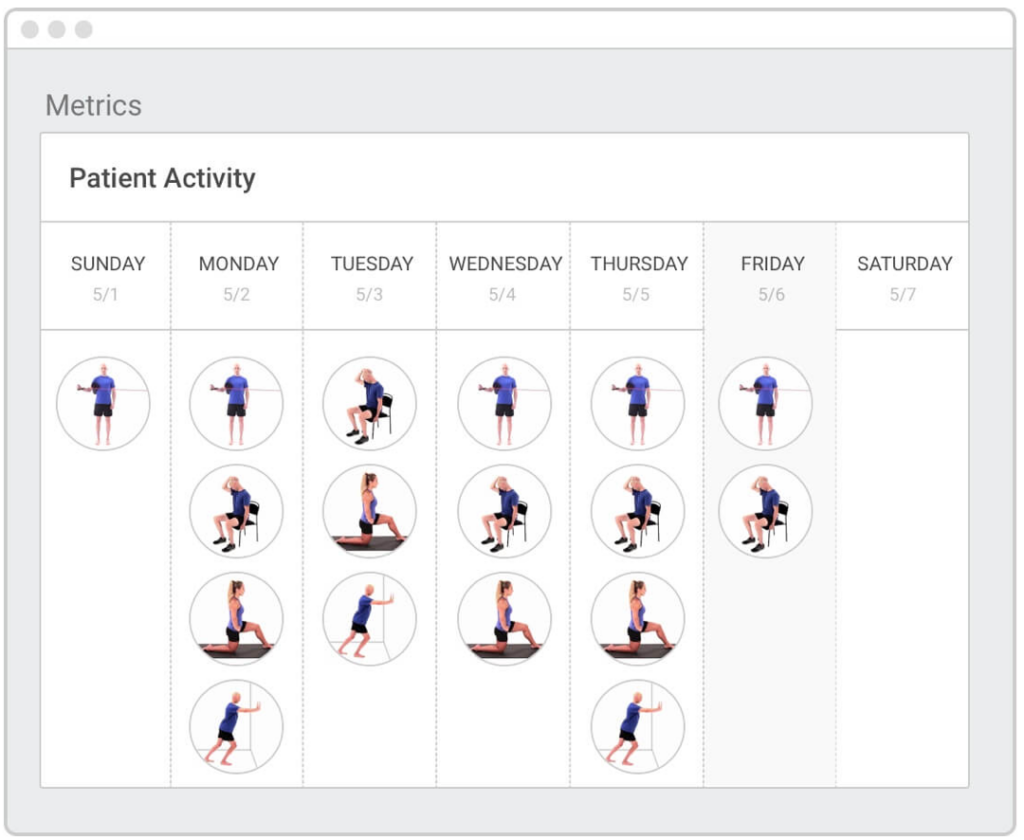
Best Physical Therapy Home Exercise Program: Summary
Whether you’re looking to easily store favorite protocols, quickly search and edit exercises, or use consistently clear images, the MedBridge HEP Builder is the software for you. From helping you create an HEP to helping your patient adhere at home, the HEP builder and companion app from MedBridge can make physical therapy simpler, quicker, and more effective—for you and your patient!

